Welcome to use CDCM shared experimental facilities!
All users need to make reservations through FBS (https://fbs.research.utexas.edu/Anon/Default.aspx?f=347). If you are the first time user, you may request access to our center. We recommend using your UT email so you will access to FBS using your associated UT EID or you will be setting up your account using your email and password.
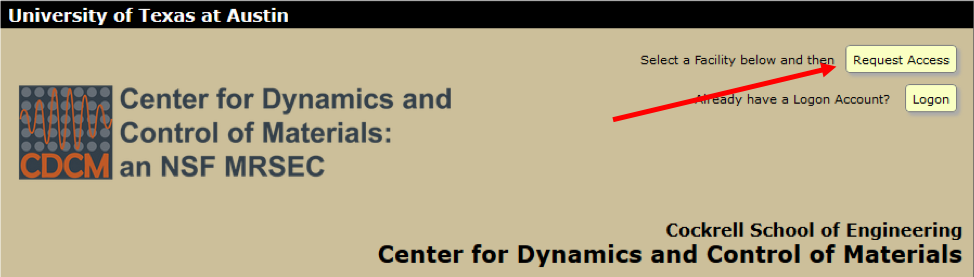
All instruments require training before users can make a reservation. You can request the training within FBS (click "Activity" tab) or contact facilities directly. All new users must contact the facilities for scheduling the on-site training before reserving time on the equipment. The onsite training is available on Tuesday and Thursday. Online safety training is required in addition to the required on-site training. Please refer to the facilities' policy for more detailed information.
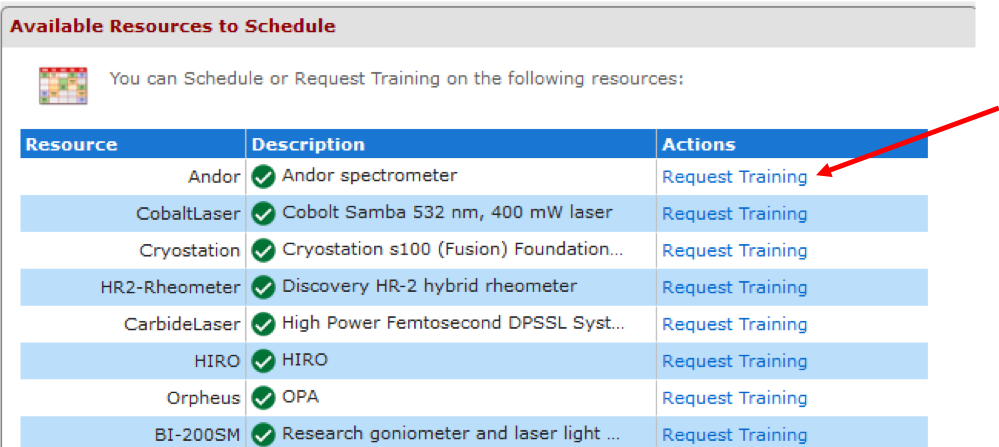
To make a reservation, you need to have a valid UT Austin 10-digit account number. Click the schedule tap, and choose the instrument from the drop-down menu from the "ALL" group (see picture below). You can make changes to your reservation 24 hours before your reservation starts. The entire reservation will be billed plus excess usage. We will charge the reservation time if “No show” occurs unless the facilities approve it. Contact the facilities if you have questions about the billing.
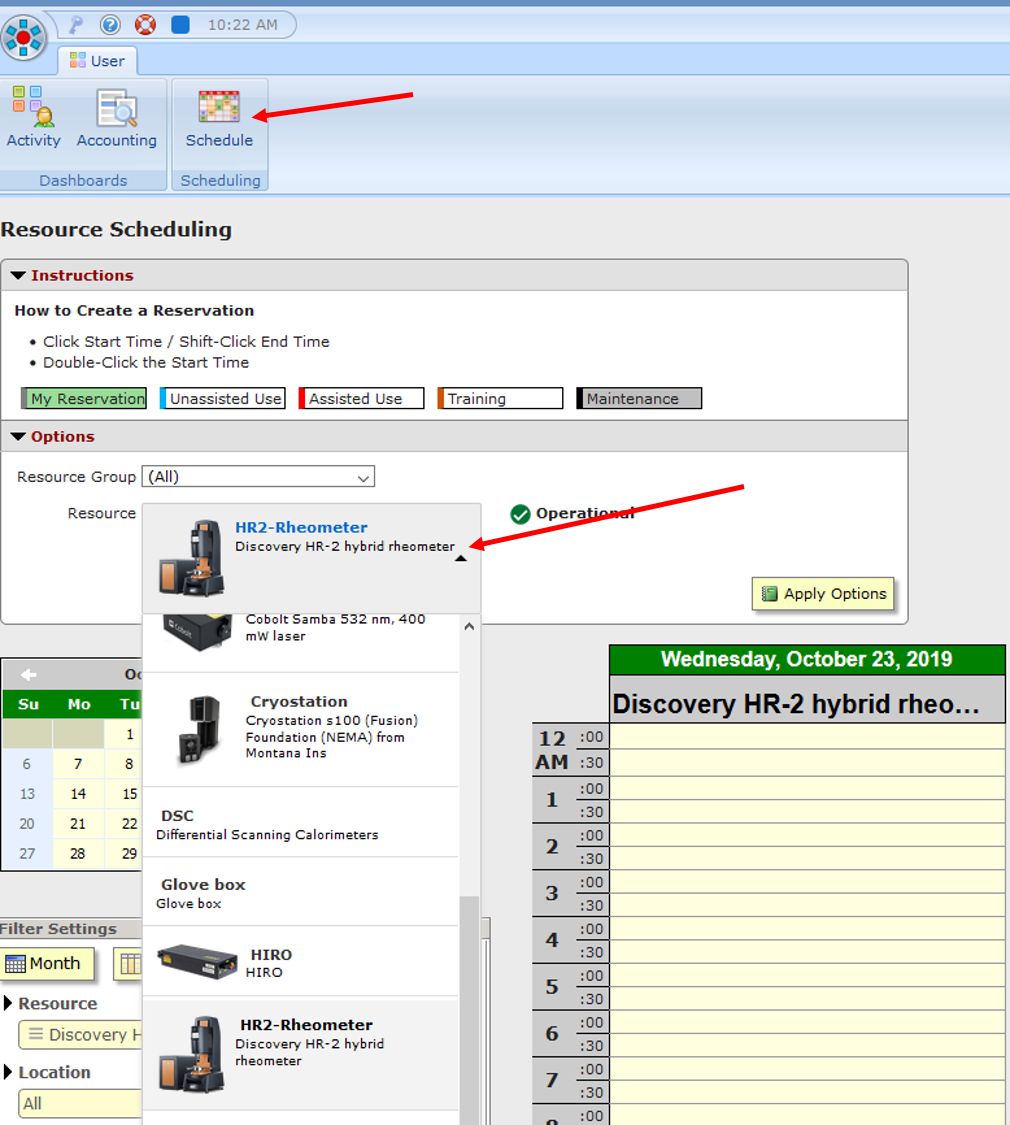
The access to each instrument is actively controlled. When you start to use the instrument, you should log onto FBS, click the “activity” tab and “Start Timer” button for the instrument you reserve. This will enable access to the instrument. Remember to click “Stop Timer” button once you are done with your reservation to avoid an excess charge. Note that even if you end earlier, you will be billed for the entire reservation.
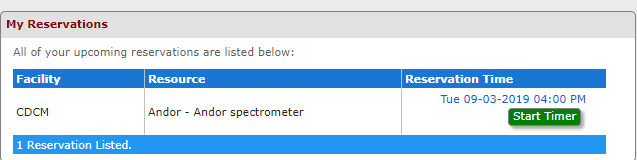
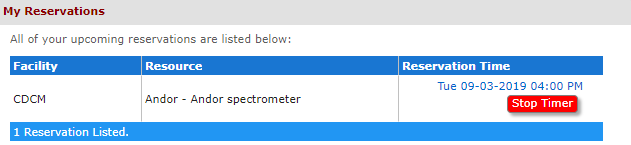
In rare cases, if the previous user forgets to stop the timer, you will see the "In-use" status. If your reservation is about to begin, you can click that button to stop other user's timer and start your timer (see picture below). If you think the instrument is still running an experiment, you should contact the facility about that conflict.
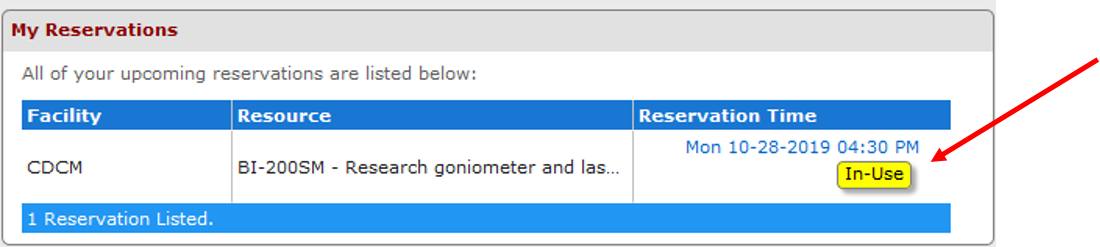
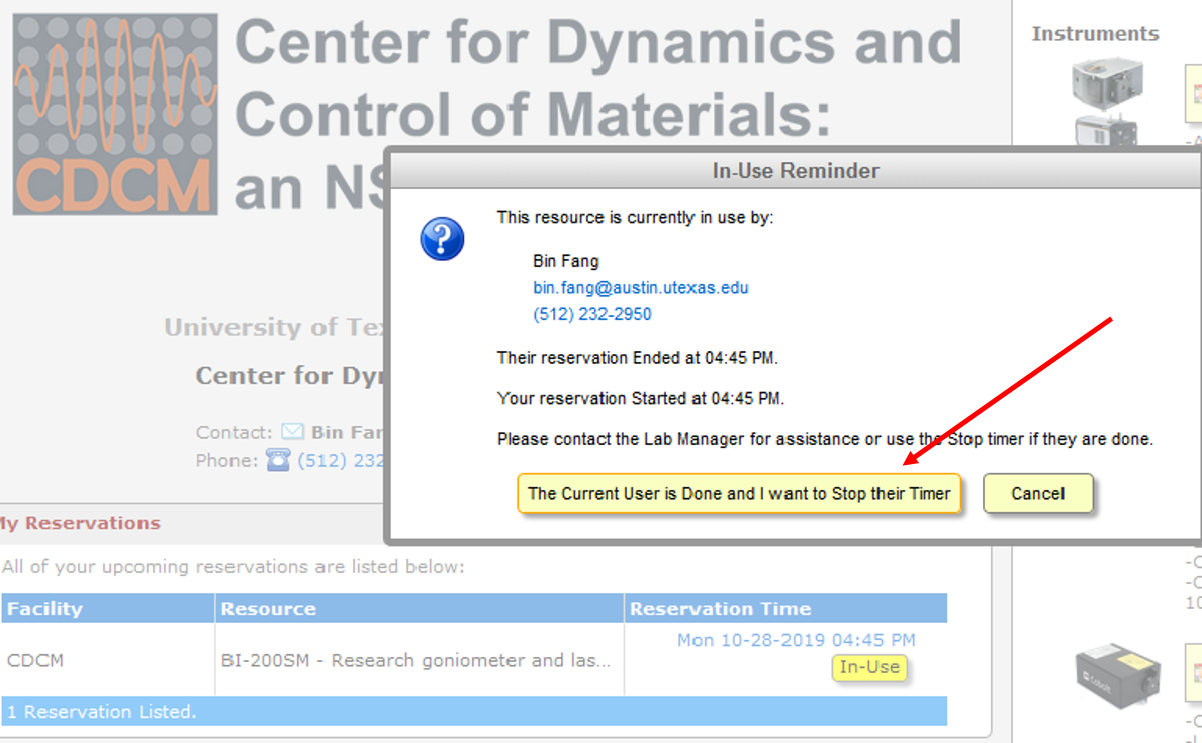
*Laser Facility*
Most of the capabilities, such as PL/Raman require multiple pieces of equipment. You can either reserve them individually or select the experiment from the drop-down menu of the resource group (you still need to book the time for each instrument on the calendar at this moment).
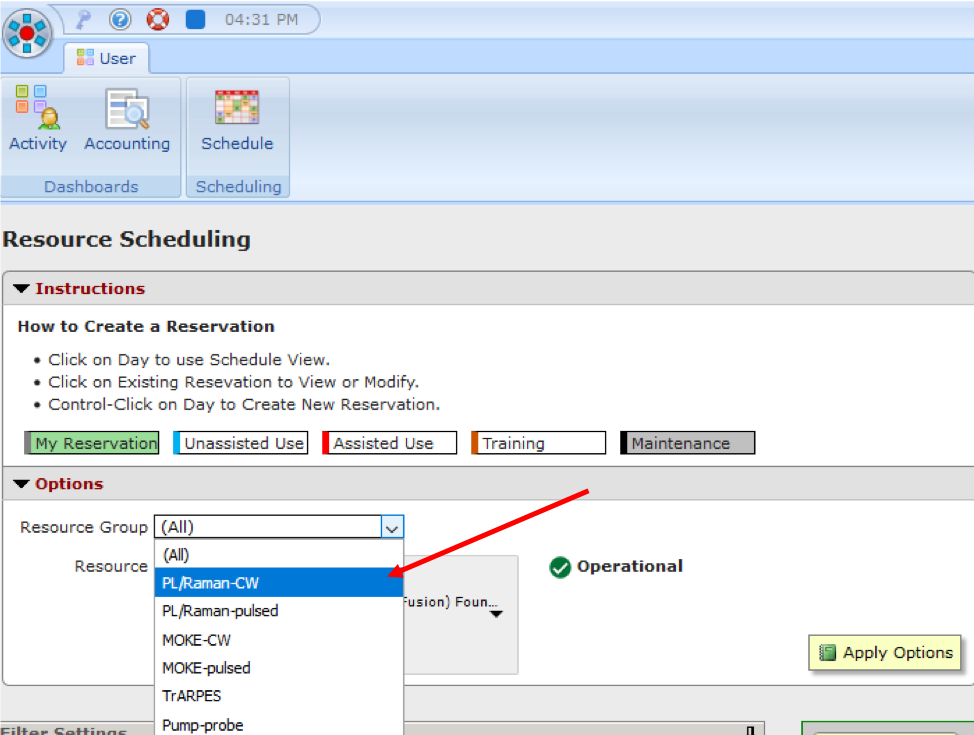
*Cryostat users*:
Due to the fact that the cryostat takes hours to cool down, please reserve enough time and plan ahead for your experiment. The image below shows the typical cooling temperature (K) vs time (minutes).